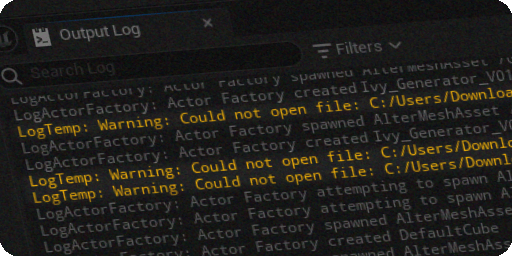Nothing shows up
Here are some reasons the plugin may not be working for you, from most likely to least likely:
- Make sure you set up your executable path in Project settings -> AlterMesh -> Executable path
- Make sure the .blend files, Unreal, and the Blender executable are in the same driver, altermesh uses relative paths for source control purposes, and it may not find your files if its not in the same drive
- Check if the .blend file you are trying to import and the executable path are the same blender version.
- Check the output log for any Unreal errors
- Check the output log after using the command altermesh.debugprocessoutput 1
- Try using altermesh.debuginteractive 1 to enable launching a visible (but not interactable) blender instance and see if it is indeed opening
Curves cannot be edited
Remember that only parameters connected to the group input can be edited in Unreal, if you use a curve in Blender, make sure its using an Object Info node connected to the group input.
In Unreal, use the dropdown on your object info parameter and choose the type “Spline”
Objects are not instancing
For the instancing features to work, either instances of Blender objects inside Unreal, or instances of Unreal Assets, the objects need to be instanced inside Blender, you can verify using the spreadsheet feature in Blender, instanced objects will show in the “Instanced” tab
Make sure your Object Info nodes have the As Instance option turned on, and that you do not Realize instances unless needed.
Plugin “AlterMesh” failed to load because module “AlterMesh” could not be loaded
Open the folder AlterMesh/Source/Extern/ and copy the AlterMesh.dll file to AlterMesh/Binaries/Win64/ folder
This should be fixed in 2.3 and above.