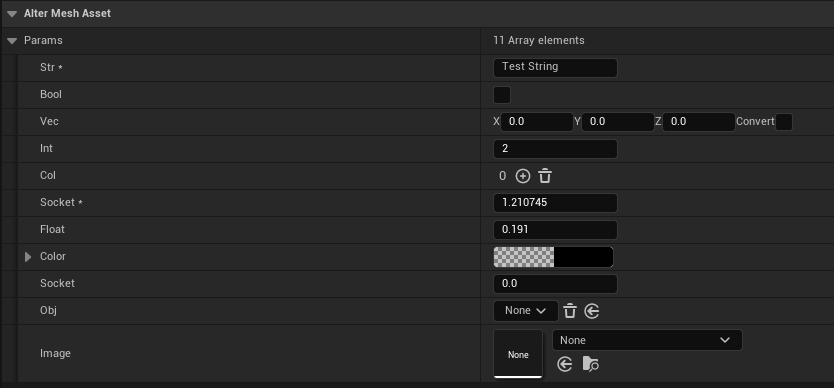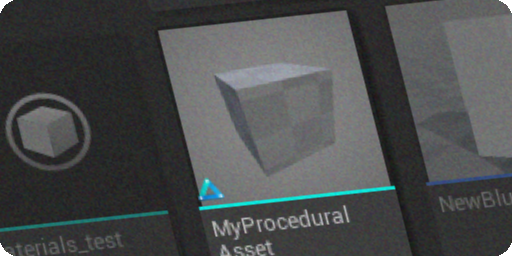File Configuration
Filename and Object name will be filled automatically upon importing a .blend file, and can be left as is.
The collision parameter lets you choose a parameter to toggle during the collision creation, allowing to import custom collision created by your GeometryNodes.
By default, assets will be converted to Static Meshes, you can change this behavior in the Converter Class setting.
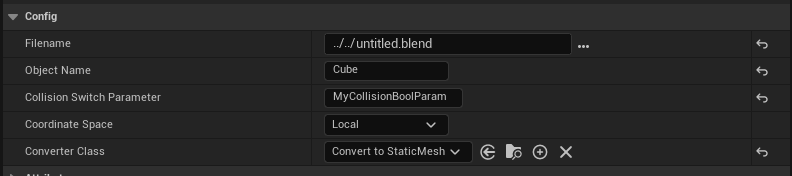
Attributes
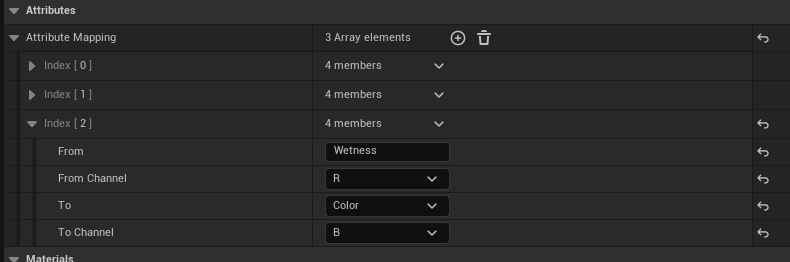
Materials
During the import process, AlterMesh will look in your blend files and list all of the materials available in your .blend, this will allow you to map used or unused materials with an Unreal equivalent.
Unfortunately AlterMesh will not import your materials automatically, this would require a translation of Blender-Unreal materials which is not simple. Please remake the material in Unreal or assign a different one.
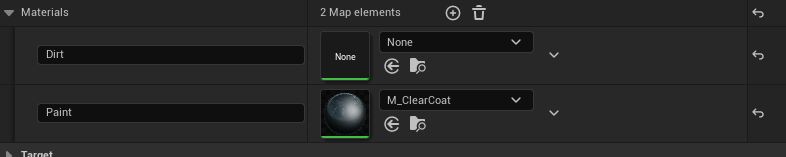
Parameters
Node panels, parameter tooltips, Min/Max values are supported