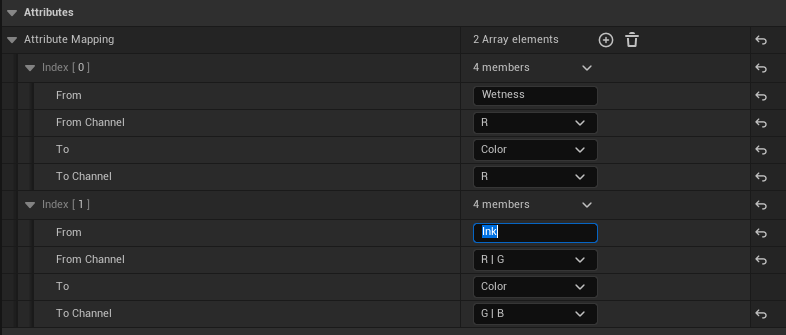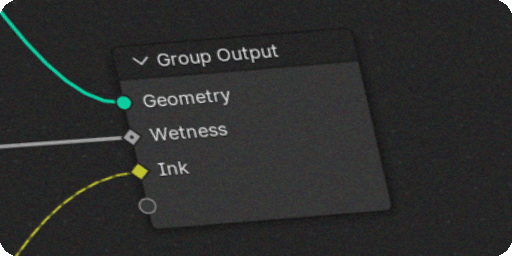Supported Output Types
When exposing pins to the group output, you can send them over to unreal. Only a few types are supported: Floats, Colors, and Vectors.
By default AlterMesh will import Colors and UVMap0
The name of the socket does not matter, the attribute name does.
In the picture below, the float attribute is named “MyOutput1”
In the picture below, the float attribute is named “MyOutput1”
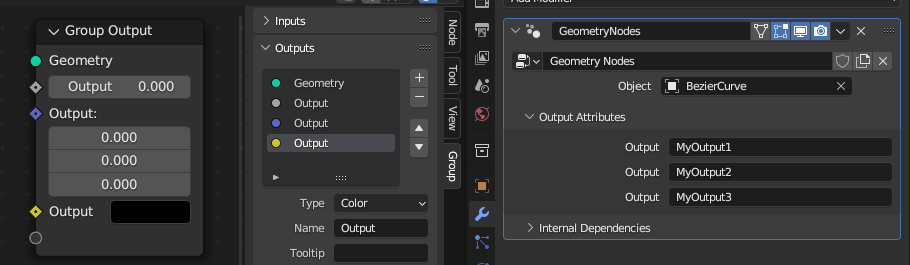
Attribute by name
Assigning to named attributes is also supported, the nodes below works correctly.
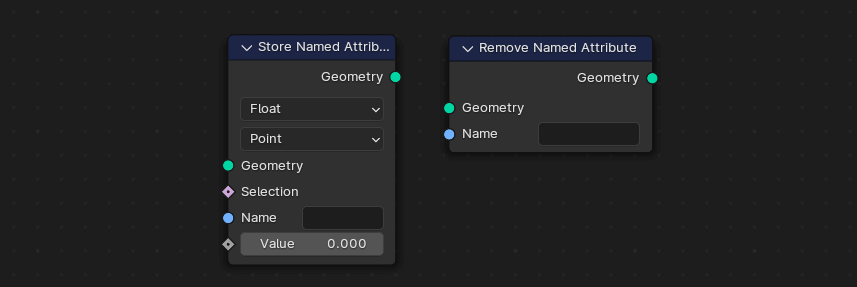
Mapping
Once your attributes are being exported from your Geometry Nodes setup, you can import them by setting up the attributes panel in the asset editor
From Attribute: The attribute name inside blender. (Eg. Wetness)
From Channel: Which channel you want to map. (Eg. R)
To Attribute: Where to save the attribute value.
To Channel: Which channel to save the attribute to.
To Channel: Which channel to save the attribute to.
In the example below, three channels of the Mesh Vertex Color will be filled with values
Float channel R, vector RGB, and color RGBA is equivalent to XYZW
Color attributes have sRGB conversion applied