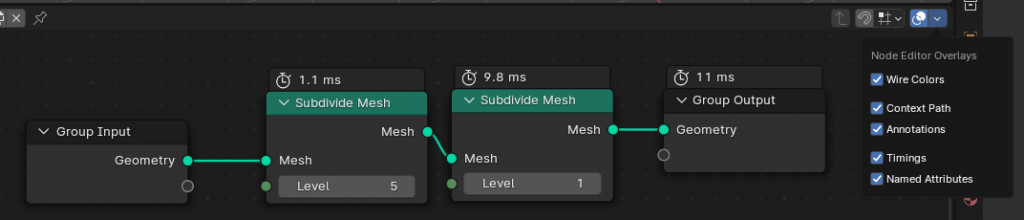Runtime
AlterMesh now supports importing your object while in play mode, if you do not want the object to become a Static Mesh during map save, open the asset editor and select the “Do not convert (Runtime only)” converter class. This will prevent the object from ever getting saved down to a mesh.
You can force the object to be updated in runtime using the Refresh blueprint node, or using the sequencer.
Blender calculates the Node Tree on the background. This means that your project will only work on hardware supported by Blender.
If you just want animations, try the VAT converter instead
When should I use runtime?
- Cinematics
- Virtual Presentations
- Music visualization
- Experimental projects
- Visual Effects
When should I NOT use runtime?
- Games that will be ported to consoles
- When VAT/ALEMBIC are better alternatives
- When performance is a concern
Runtime will not work Consoles or Mobile
Keyframing
You can add parameters to the sequencer by adding an AlterMeshActor to the sequencer and using the panel below
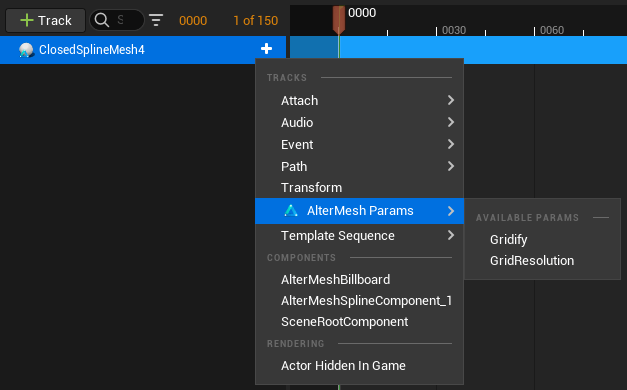
Blueprints
You can set parameters programmatically from external inputs, such as Music events, Keyboard controls, etc.
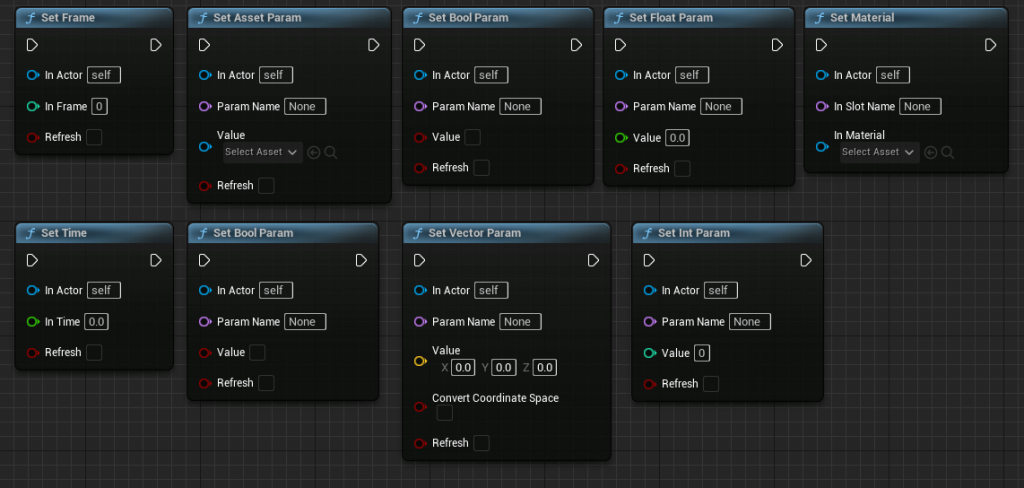
Performance
The simulation is done by Blender and can only be as fast as the Geometry Node Tree.
Use the timings in Blender to profile how long each frame will take. AlterMesh will add from 10% to 50% on top of the node Tree, heavily depending on the number of triangles that have to be exported.